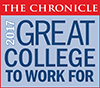Email Quick Reference for Students
Overview of CCC Student E-mail and myCommNet
-
CCC Student E-mail
-
CCC Student Email/Office 365 details
-
myCommNet (Banner Self Service)
-
View Holds that Prevent Registration
CCC Student E-mail
Set Up your Student Email Account
You have been issued a student email address which will be the College’s primary method of communication with you. It is vital that you set up this college email account, and check it regularly for important information about your college enrollment.
Login to Your Student Email
How to Document (2 pp)
Show Me Video ▶ (1:53)
CCC Student Email/Office 365 details
The e-mail address for students is “mail.ct.edu”
Students can access CCC Student Email/Office 365 at:
http://portal.microsoftonline.com
For an overview of Office 365 and login information visit:
Frequently Asked Questions for Student Emailw.ct.edu/365
Additional Information:
- Students are able to look up their e-mail address in myCommNet using their NetID and password, navigate to the student tab and then to the Student E-mail channel.
- The following website provides an introduction to and support for NetID: http://supportcenter.ct.edu/NetID/index.asp
- Student e-mail is the official mode of communication for students on all administrative matters.
- All Incoming Students receive their “edu” e-mail address with their acceptance letter. The acceptance letter is sent to the e-mail provided on the application to the college.
myCommNet – Banner Student and Faculty Self Service
myCommNet is a source of information for all students of the Connecticut Community Colleges, and provides access to a broad array of personal and academic related services.
- myCommNet website
- myCommNet Brochure (how to document)
Registration Holds:
If you have a registration hold on your account, you will not be allowed to register.
You can view your registration holds when you login to myCommNet:
- Banner Student & Faculty Self Service (link in the upper right corner)
- Select – Three Rivers Community College
- Select – Registration Schedule
- Select – Items That May Prevent Registration
Banner Self-Service Printing FAQs
NOTE: The Chrome browser is not recommended for printing from Banner Self-Service.
 TRCC EXTRANET
TRCC EXTRANET