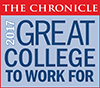Registrar
Quick Links
Add Drop Information
Add Drop Form
Audit Option Request Form
Cross Registration
Course Search
Degree Evaluation – Unofficial
Degree Works
Email Quick Reference for Students
Email Address Change (myCommNet)
Enrollment Verification
FERPA-Faculty and Staff
FERPA Student Rights Regarding Records
FERPA-OptOut-Form
Final Grades
Fresh Start Application
Grade Report Information
Graduation Information
myCommNet Brochure
myCommNet log in info
Password Resets or Look Up NetId
Password Reset Request Form
Program of Change Form
Refund Policy
Registration Form
Transcript Request Information
Tuition and Fees
Withdraw Online – Withdrawal Information
Withdrawal Form
General Registration Philosophy
The Registrar’s Office strives to provide comprehensive, professional and quality services to students, faculty and the community by combining technological resources and a team of trained professionals in a welcoming and supportive environment. Registering for college courses can be a challenging, rewarding and life-changing experience. Whether a first-time, returning or transfer student, we are here for you. The Family Educational Rights and Privacy Act (FERPA) provides guidelines for protecting student rights.
Registration Dates and Information
Senior Citizen Registration Information
CONTACT INFORMATION
Registrar’s Office – Room A115
Phone: (860) 215-9064
Fax: (860) 215-9919
Email: registrar@threerivers.edu
OFFICE HOURS
Monday – Friday: 8:30 am – 5:00 pm
Withdraw Policy – last day to withdraw for Fall 2022 term is posted for Each term in the academic calendar
- Course withdrawals are recommended if you cannot complete your course
- Specific deadline dates are posted in the academic calendar and are strictly enforced
- A grade of “W” will be assigned after you formally withdraw
- If you stop attending classes without withdrawing, a grade of “W” will not be automatically assigned. Neglecting to withdraw may result in a grade of “F”
- It is strongly advised that you speak with your instructor before withdrawing. Instructor signature is not required to withdraw
- No tuition or fee refunds will be granted for a withdrawn course
Withdraw with Financial Aid
- Withdrawing may affect your financial aid for current and/or future semester(s).
- It is strongly recommended that before you withdraw contact the Financial Aid Office
Withdraw with Veteran’s Benefits/Assistance
- may affect your benefits
- visit the VA representative in Room A115 or call 860-215-9235
Withdraw Online
Visit CSCU Help article – How do I register info, ad, or drop courses using Banner Self-Service?
Or follow these instructions:
- Log into myCommNet
- Click on Banner Self-Service link or icon on the Home page
- If you are attending (or have attended) multiple colleges, click on the college where you are registered. This will route you to the main menu page
- If you only attend one college, you will be brought directly to the main menu page
- Click on REGISTRATION/SCHEDULE button and another menu will display
- Click on the Register(add/drop) classes
- Select the term that you are registered for (using the drop down arrow) then click Submit
- Find the correct course (CRN) you want to withdraw from
- Select WW from the action drop down menu
- Click Submit changes at the bottom of the page
- Note: WW will appear in your myCommNet student record
- This is your confirmation of withdraw
- No need to come in person or submit a withdrawal form to the Registrar’s Office.
Withdraw by completing
Download the Withdraw Form.
Completed Withdraw Form may be:
- emailed to: registrar@threerivers.edu
- faxed to: 860-215-9919
- processed in person at the Registrar’s Office Room A115 (forms available outside the office)
Important Note – Confirm your withdraw request has been processed.
- Students are responsible for confirming that their withdraw request form has been received and processed in the Registrar’s Office Room A115.
- Confirm that your request to withdraw from your course(es) has been processed by checking online at http://my.commnet.edu.
- Still have questions? Call the Registrar’s Office at: 860-215-9064
 TRCC EXTRANET
TRCC EXTRANET