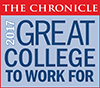New Student Orientation
New Student Orientation
Welcome to Three Rivers Community College! Whether you are a New, Transfer or Readmit student the New Student Orientation will provide you with information related to academic and campus resources as well as student support services that will help you acclimate to the college environment and get the most out of your college experience.
Sign up to attend an In-Person New Student Orientation at Three Rivers Community College
Upcoming In-Person New Student Orientations (click to sign up)
To register, keep an eye on your email inbox for a registration email, or contact Student Programs at studentprograms@threerivers.edu
The deadline to complete CT State Community College – New Student Online Orientation is February 16, 2024.
- We encourage all students to complete the full orientation prior to meeting with a Guided Pathways (GP) Advisor.
- The orientation takes approximately 30 to 45 minutes to complete entirely.
- You will receive a Certificate of Completion sent to your college email upon completion of all sections and the feedback survey.
- Students who complete the orientation and feedback survey are automatically entered in a CT State Community College giveaway of various items including bookstore vouchers, swag bags and more.
Features:
- It is accessible through mobile, tablet, and computer devices.
- You can bookmark orientation lessons and take virtual notes.
- Ability to stop and go and pick up where you left off.
- Closed Captioning available in English and Spanish.
- Send questions in the Ask a Question box.
- Download and print your Certificate of Completion.
How to Begin:
- You can sign-in to complete the CT State Community College – New Student Online Orientation 24-hours after being admitted to the college.
- You will need to log into the myCTState portal prior to accessing the Online Orientation portal
- Have your myCTState login information ready and sign in HERE to get started!
- Complete all lessons and feedback survey.
- Check your college email for your Certificate of Completion or download it from your Online Orientation dashboard.
Links
- How to Access the CT State Community College – New Student Online Orientation
- Frequently Asked Questions
- Purpose & Goals
Workshops
In addition, we are offering various workshops to help you understand and adapt to student life at Three Rivers! The following are links to said workshops:
- 10 Habits of Mind for College Success
- Academic Integrity: The Do’s and Dont’s
- Classroom Expectations & Behavior
- Creating Your College Bucket List: Explore, Experience, Succeed
- Effectively Communicating Online
- Exam Preparation Tips & Test-Taking Strategies
- Exploring Careers & Choosing A Major
- Financial Literacy: Smart Money Skills For College & Beyond
- Handling Failure In & Out of The Classroom
- How To Achieve Well-Being, Balance & Success
- How To Develop Your Cross-Cultural Skills
- How To Succeed In Math
- Information Literacy: How To Master College Research
- Learning Strategies Every Student Should Know
- Navigating The Financial Aid Process
- Overcoming Procrastination: Causes & Cures
- Reading Comprehension Strategies
- Setting & Accomplishing Realistic Goals
- Stress Management Techniques
- Study Tips & Note-Taking Strategies
- The Difference Between High School & College
- Time Management Strategies For Success
- Understanding & Avoiding Plagiarism
- What It Takes To Be A Successful Student
What are Your Next Steps?
Make sure that you have completed the steps below to access and complete the CT State Community College – New Student Online Orientation
- Complete the Admissions Application
- Upload your documents to Admissions to your Application Account
- Receive an email of Acceptance along with your Student Banner ID number
- Apply for Financial Aid(optional)
- Set up and log into your MyCTState account
- Complete your CT State Community College – New Student Online Orientation
After you have completed the CT State Community College – New Student Online Orientation follow the checklist below:
- Complete Your FAFSA & check the status of your Financial Aid
- Log into MyCTState to check the status of your Financial Aid
- Visit the Campus – Schedule a Campus Tour
- Meet with your Guided Pathways (GP) Advisor
- Transfer Students: Submit your Official College Transcript(s) for a Transfer Credit Evaluation
- Veteran Students: Meet with the Veteran Service Representative
- Register for Classes
- Print your Class Schedule
- Get your College ID
- Get your Textbooks
- Be prepared – Go to Class
- Reach out to your professors, Guided Pathways (GP) Advisors, and student support/campus resources
- Manage your time
- Don’t procrastinate
- Connect with fellow students
- Stay healthy
- Go to class
- Be prepared
- Study smart
- Communicate with respect
- Take responsibility for your education
 TRCC EXTRANET
TRCC EXTRANET