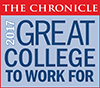Technology Resources for Faculty and Staff
Blackboard Resources
Coronavirus Information Hub
Open Education Resources (OER)
Technology Resources for Faculty & Staff
The following is a single source page for technology resources for faculty and staff due to changes caused by the public health emergency. The information and more detailed information may be contained on other pages that are linked below.
Direct links to Online Resources:
MyCommNet: http://my.commnet.edu/
Microsoft Office 365: https://www.office.com/
Protective Enclave: https://enclave.ct.edu/
WebEx Portal: https://ctedu.webex.com/
Three Rivers IT Service Desk Email: TR-ServiceDesk@trcc.commnet.edu
24/7/365 CSCU IT Support: Phone – 860-723-0221 or Online Chat
CSCU Support site: http://cscu.edusupportcenter.com/
All System Office ED Tech videos: https://www.youtube.com/user/CTCCEdTechTraining
Blackboard Quick Guide for Faculty
Blackboard Basics for Faculty Playlist
Kaltura Playlist
WebEx Playlist
WebEx Support
CSCU IT Support Center – WebEx
http://supportcenter.ct.edu/Service/webex.asp
http://supportcenter.ct.edu/Service/WebExForAttendees.asp
CSCU System Ed Tech WebEx Playlist
https://www.youtube.com/playlist?list=PLmAFsK4a4rSZ9-MhREY4zJ80nDuEjtk-
Microsoft Teams information from Microsoft via the BOR:
- BLOG: How schools can ramp up remote learning programs quickly with Microsoft Teams
- DOCS: Get started with Microsoft Teams for remote learning
- MEC Course: Getting Started with Online Learning in Office 365
- Asset: Microsoft Teams for EDU Quick Start Guide
- Asset: Remote Learning Wakelet
- Webinars: Teams EDU Remote Learning Webinars (On-demand & upcoming series)
- Microsoft Teams for EDU Scenarios: Hi-Ed
Specific Phone Advice: How to retrieve your phone messages:
- Call your work telephone number and let it ring to voice mail
- Press * anytime during the voice mail greeting
- When prompted for your ID, enter your 5-digit extension followed by #
- When prompted for your PIN, enter your PIN followed by #
- Press 2 to access your mailbox
Reset Enclave Phone to Home or Cell Phone
- Log in to the MultiFactor Authentication (MFA) site: https://mfa.ct.edu/mfa/
- If it was set to a different phone, it may fail and offer other methods to log on.
- Choose the Change Phone link in the left menu.
- When the new phone number has been added, click the Save button.
- Add the new phone and submit it.
- If you cannot get it set to another phone, email the IT Service Desk using your college email.
Help with Logging in
Help with your Browser
- Recommended Browsers (for myCommnet and Banner Self-Service)
- System/Browser Setup for Blackboard
- Browser Troubleshooting (clearing your cache)
Course Resources
- MyCommNet
- Online Support
- Online Learning Information
- Blackboard Learn Faculty Resource Center (Login to Blackboard first and then click this link.)
- Faculty Resources (Login to Blackboard first and then click this link.)
Help with Email/Office 365
- Link to Office Online
- Office 365 Information
- Student Email and Office 365
- Frequently Asked Questions about OneDrive
- How to Upload or Transfer Documents into OneDrive (Video from Microsoft)
- How to attach a document in OneDrive to an email using Outlook
- Email Security – what to do when you get Phishing messages or SPAM
- Email Security – General information
- How to sign into Office applications that you installed on your personal device
- Office 365 Training from Microsoft
Self-Help – Training
MyCommNet (Everbridge) Alerts
- myCommNet Alert Signup– (log into myCommNet first)
 TRCC EXTRANET
TRCC EXTRANET