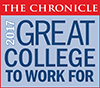Online Registration
How to Register Online (for current students only)
- New and transfer students need to speak with their advisor to register
- Current students can register online
We hope you find online registration to be easy, convenient, and a less time consuming way to register.
- Go to myCommNet and login using your NetID and password
- Click on Banner Student & Faculty Self Service link (upper right block)
- Click on “Registration/Schedule”
- Click on “Class Registration”
- Click on “Select Term” and “Submit”
- Scroll down to Add Classes
- Enter CRNs of all the classes you want to register for in the Add Classes Worksheet”*
- If you need to find CRNs, click on “Course Search”, find and select course and click “Add to Registration”
- Click on “Submit Changes”
- Click on Initiate Payment or exit if choosing other payment options
*Note: science classes requiring a lab have a separate CRN for the lab
 TRCC EXTRANET
TRCC EXTRANET