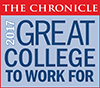Steps to Register
Forms and Information
Resources
Admissions
Advising/Counseling
Career Placement Services
Children’s Center
CONNTAC
Financial Aid
Placement Test
Student Programs
Transcript Request
Tuition & Fees Info
Veterans Services
Online Registration – current students
Registration Dates Information
Registration and Financial Aid
- Registering before verifying financial aid award does not guarantee financial aid
- Log on to myCommNet to see if your award is complete – register as outlined above
- If your financial award is not complete you may contact the Financial Aid Office at 860-215-9040 Room A111 or financialaid@threerivers.edu
New Students – See Admissions – How to Apply/Enroll
Transfer and Re-admitted Students:
- Re-admit and transfer students will meet with an advisor before registration
- Bring unofficial transcripts or grade reports of previous work to this meeting
- Unofficial transcripts are accepted for review and advising purposes only
- Official transcripts are not required for advising but should be sent directly to the Registrar’s office as soon as possible to be evaluated for transfer
- This will allow you to register online as prerequisite courses will be recorded at TRCC
Continuing Students:
Students currently attending TRCC or have attended within the last 2 years..
1. Find your assigned advisor
- Go to my.commnet.edu and login using your NetID
- Click on the Student Tab, then click in the “Student Self Service” box
- Click on “Student Records” then click “View Student Information”
- Select your school term, click “Submit”
- Scroll down to “Primary Advisor” to see your advisor’s name
- Your advisor’s location, email address and phone number click Advisor Information
2. Meet with your assigned advisor
- Continuing students should meet with their assigned advisor, discuss their academic goals and plans for the upcoming semester
- Students will find out what courses are required for their degree and start their Plan of Study form
3. Recommend courses
- Your Advisor will recommend courses for you to take in the next semester.
- Remember… each course requires approximately 6-9 hours of work weekly in addition to classroom time.
4. Make note of the courses your advisor recommends plus alternate courses
5. Review the Course Schedule at www.threerivers.edu
- Select a Term
- Select a College(Three Rivers CC)
- Select choice: open or closed or both
- Select course level: credit or non-credit or both
- Note: selecting days or times may narrow your search
- Click “Get Courses”
- Select sections that fit your schedule
6. Register Online/Online Help Desk
- Go to my.commnet.edu and login using your NetID
- Click on Banner Student & Faculty Self Service link (upper right block)
- Click on “Registration/Schedule”
- Click on “Class Registration”
- Click on “Select Term” and “Submit”
- Scroll down to Add Classes
- Enter CRNs of all the classes you want to register for in the “Add Classes Worksheet”*
- If you need to find CRNs, click on “Course Search” find and select the course and click “Add to Registration”
- Note: science classes requiring a lab have a separate CRN for the lab
- Click on “Submit Changes”
- Click on Initiate Payment or exit if choosing other payment options
*We hope you find the online registration to be easy, convenient and a less time-consuming way to register
7. Review your Schedule
- Be sure you have selected the CRN for the course day and time you want to register in
- Click submit button
8. How to pay
- Online, in person, or mail – see Cashier’s Office – Ways to Pay
- Fees are due at the time of registration and are non-refundable
Our interest is in improving services for current and upcoming semesters
-
If you encounter registration problems, contact the Registrar’s Office
-
email: registrar@threerivers.edu or call 860-215-9064
 TRCC EXTRANET
TRCC EXTRANET