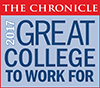Student Resources
5 Steps for Getting Started
Academic Calendar
Academic Programs
Course Descriptions
Faculty Resources
Student Resources
Mobile Technology (iPad, Droid, phones)
Tips for Online Learners
3 Feet & Rising Archive
Student resources at home, on campus, and online.
Three Rivers Community College offers courses that contain classes online, on its campus in Norwich, and in a hybrid format that combines online and on-campus meetings.
Are you ready for eLearning?
eLearning: What It Takes to Be Successful Document (4 pp) Show Me (5:17)
Tips to help you be more successful in your online classes Web (1 p)
Looking for online courses?
Search for Three Rivers Courses Documents (4 pp) Web Site
Fully Online Programs at Three Rivers: General Studies, A.S. and Library Technology Certificate
Application Procedures Web (1 p)
Already learning online?
Prepare for Class
- Find Your Required Textbooks Document (2 pp) Show Me (2:03)
- Find Materials Required for Your Course Document (2 pp)
- Login to Student Email Document (2 pp) Show Me (1:27)
- View tips to help you be more successful in your online classes Web (1 p)
- Online Bookstore (eFollett) Web (1 p)
- Online Software Store (eFollett) Web (1 p)
- Online Student Tips Web (1 p)
- PowerPoint with Sound on Mac Document (3 pp)
Work with Microsoft Office/Office 365
- Office 365 (How to use) Web (1 p)
- Office 365 – Downloading and Installing Applications Document (1 p)
Work with Blackboard
- Assignment–Submitting Assignments Document (1 p) Show Me (2:28)
- Assignment Grades–View and Download Assignment Grades Show Me (1:37)
- Attaching Files to Email, Messages, Assignments and Discussions Document (9 pp) Show Me (2:24)
- Blogs–Creating a Blog Entry Show Me (1:50)
- Discussion–Creating a Discussion Board Post Document (3 pp) Show Me (2:35)
- Discussion–Replying to a Discussion Thread Document (3 pp)
- Grades–Check Your Grades Show Me (0:58)
- Group–Working in Groups Document (1 p) Show Me (1:29)
- Tests–Taking a Test, Quiz, or Exam Online Document (1 p) Show Me (1:41)
- Wiki–Creating and Editing a Wiki Document (2 pp) Show Me (1:30)
- Wiki–Viewing My Contribution to a Wiki Document (2 pp) Show Me (1:43)
Solve problems
- Clear Cache in Edge, IE, Firefox, Chrome, Safari, and Opera Browsers Document (7 pp) Show Me (1:56)
- Cookies and Blackboard – Mac Safari Document (2 pp)
Are you in a hybrid or web-enhanced course?
Connecting to the Three Rivers Wireless Network-on campus or Wi-Fi Document (2 pp)
iPad and Droid–Connection to the Network on Campus Web (1 p)
myCommNet Alert Web (1 p) Show Me (3:27)
Completed your Class?
Complete your course evaluation Document (3 pp)
Transcript – View Transcript Document (2 pp)
Having trouble?
Support is provided both on-campus and through our 24×7 Help Desk for Blackboard, myCommNet, Banner Self-Service, Student Email (Office 365), Password Resets, Campus Wi-fi, Library Database, and WebEx.
Tutoring–Ask TASC Web (1 p)
On-Campus Help Contacts
Reset your NetID password: Computer, Network, or myCommNet
Change your password in myCommNet
Contact the Educational Technology Department, (860) 215-9049.
24×7 Support CSCU Help Desk
Chat
Phone: 860 723-0221
Use the Connecticut State Colleges & Universities Online Help Desk
 TRCC EXTRANET
TRCC EXTRANET