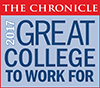Cashier
574 New London Turnpike
Norwich, CT 06360
Fax: 860-215-9904
Resources
Tuition & Fee Rates Tables
Extension Fees & Half Credits
Cashier’s Office
The Cashier’s Office is the centralized billing and collection point for student accounts including processing payments and installment plans, applying waivers, generating bills, coordinating collection efforts and processing refunds.
Important Dates and News
All Semesters:
Three Rivers Community College (TRCC) uses your current registration schedule to calculate your charges, in accordance with CONNSCU Board of Regents (BOR) approved Tuition and Fee Rate Tables. All tuition and fee charges are subject to change by the BOR.
Failure to pay tuition & fees when due MAY result in deletion from classes. Students should not assume this is the case without written confirmation on their schedule/bill document or official correspondence from the Registration Desk or Cashier’s Office. Depending on the circumstance, a student’s name may remain on an official roster, their account charged and the student will earn a grade for the course – whether they attend or not.
If a student changes their mind about taking a course(s) after registering, they must officially drop it regardless of payment or attendance status. STUDENTS SHOULD NOT ASSUME THEY WILL BE AUTOMATICALLY DROPPED FROM CLASS OR THAT THEIR ACCOUNT BALANCE WILL BE ELIMINATED FOR NON-PAYMENT. If a student drops before the first official day of the academic term, they will receive a 100% tuition refund. Dropping during the add/drop period will result in a 50% tuition refund. No tuition will be refunded for dropping classes after the add/drop period. Fees are nonrefundable regardless of when a student drops a class.
Without exception, once a student’s registration is cancelled they won’t be able to re-register unless there is space available in the class.
Tuition and Fees Payment Date
The payment date is 21 days prior to the first day of the term, or at the time of registration, whichever is later. A student shall be considered to have satisfied payment requirements when paid in full; authorized financial aid/loan award; a formal payment agreement or an approved third party arrangement exceeding the account balance is on file in the Cashier’s Office. Students who are not in compliance with the payment requirement will be dropped for non-payment prior to the start of the term.
Payment plans can be established with manual or automatic payments. CAUTION: Payment plans that are set up with automatic payments will be deducted from your bank account on the date you’ve scheduled regardless of whether there is money in the account.
Fall / Spring Semesters:
The Online Installment Plan is NOW available! Students can pay their tuition bill in installments using the new online tuition payment plan system. Tuition payment plans help families budget the cost of tuition and fees by spreading the cost over a number of payments during the term.
- Fast– Enrolling in tuition payment plans is easy. Students simply log into the payment plan web site, pick a plan that meets their needs, and enroll.
- Secure– Students can pay online using a credit card, knowing their information is secured using industry-leading security features.
- Convenient– Students are sent an email anytime regarding plan changes. The payment plan system will notify students anytime their installments increase or decrease. Students can access their online plan through a web browser anywhere, anytime!
- Inexpensive– The new Online Installment Plans are an inexpensive alternative to a student loan or paying by credit card. Enrolling in the new plan will continue to be just an additional $25 fee per semester.
Winter / Summer Semesters:
Full payment is due when a student registers. The tuition & fee schedule is different for winter/summer courses and can be found at the Extension Fees & Half Credits link. Please review this information before registering. Since these semesters are considered self-supporting, Installment Plans are not available for Summer or Winter courses.
Using my.CommNet.edu
To make a payment; check your account balance; sign up for direct deposit (for refunds – including surplus financial aid funds); and to get 1098-T tax statements
Go to my.commnet.edu or click the “mycommnet” button at www.threerivers.edu
- Enter your Student ID number (without the “@”) followed by @student.commnet.edu
- Enter your password (default password for first logon in = first three characters of your birth month –first letter capitalize), the “&” symbol and the last four digits of your Social Security number – E.g. Jun&1234@student.commnet.edu).
- Click on “login”
To make an online payment using a credit card:
- Click on the “Student” tab
- In the Student Self-Service block, click on “Click here to access your Student/Academic Records”
- Click on the “Registration & Payment” hyperlink
- Click on the “Credit Card Payment” hyperlink
- Select the appropriate term and complete the payment information
To check your account balance, enroll in direct deposit, or obtain Student 1098-T tax statements:
- Click on the “my Account” tab
- Select the appropriate block
 TRCC EXTRANET
TRCC EXTRANET